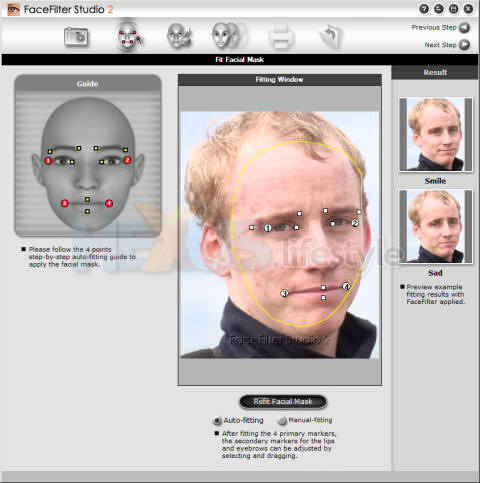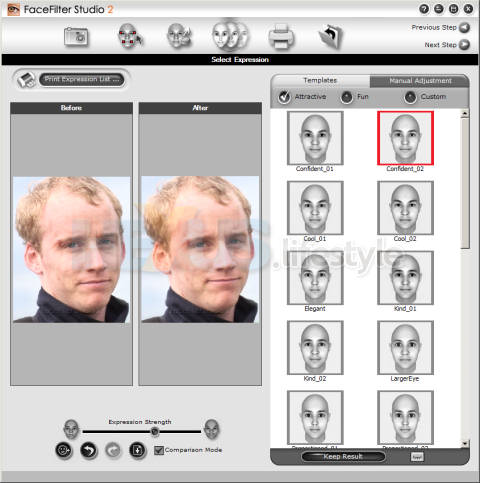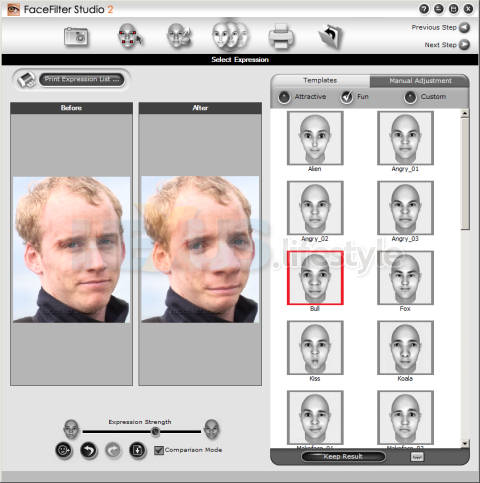We all know about image-editing software that lets you tweak portraits to improve contrast and remove blemishes - red-eye, spots and the like. But there are programs that take things a whole lot further. One such is Reallusion's FaceFilter Studio, coming available in V2.0 for £30.
And, in contrast with some software makers, that price is pretty fair compared to the US dollar figure - $60 - so thank you Reallusion!
The significant thing that FaceFilter Studio also lets you do is modify the structure of the face (subtly or not so subtly if you want a laugh) - to make the subject look slimmer, happier, sexier, more confident, younger, better proportioned, more caring or to have larger or smaller eyes - or just appear plain silly.
The new version is said to add a number of enhancements:
* Support
for high-resolution image-rendering up to 12 Mega pixels for
improved print quality that pro users require
* Smart Portrait auto colour-correction - reckoned to auto-detect the colour of human faces and skin to "create vibrant colorful photos from imperfectly lit images such as over/under exposed, taken with a low quality camera or washed due to backlighting"
* Print instant photo-stickers with various mood expressions
* Auto red-eye reduction - claimed to find red eyes on multiple faces in a single photo. The same feature is also said to let you change the colour of eyes but the way it's implemented on the trial version - with no presets and no way to adjust the eye-shape - makes this feature rather clunky.
* Smart Portrait auto colour-correction - reckoned to auto-detect the colour of human faces and skin to "create vibrant colorful photos from imperfectly lit images such as over/under exposed, taken with a low quality camera or washed due to backlighting"
* Print instant photo-stickers with various mood expressions
* Auto red-eye reduction - claimed to find red eyes on multiple faces in a single photo. The same feature is also said to let you change the colour of eyes but the way it's implemented on the trial version - with no presets and no way to adjust the eye-shape - makes this feature rather clunky.
Before and after samples from
Reallusion (click for larger image)
One we starting
modding ourselves, using
the 16.1MByte downloadable trial version (click for large image)
the 16.1MByte downloadable trial version (click for large image)
Trying to make a wounded but
confident man look even more confident...
...or silly
Minimum system requirements are said to be Windows 2000/XP/Vista; Pentium II; 64MByte RAM; 300MByte free hard disk space; and a High Color (16-bit) or True Color (32-bit) display adaptor.
For images over 6M pixels, the recommendation is a Pentium 4 1.7GHz CPU paired with 512MByte RAM - and with 800MByte hard disk space available.
Thoughts, whether confident or silly? Then comment in this thread in the HEXUS.lifestyle forum.
HEXUS.links
HEXUS.community :: discussion thread about this articleExternal.links
Reallusion - FaceFilter home pageReallusion - FaceFilter trial-download page (16.1MByte)
Reallusion - home page