PKWare, the company credited with the creation of the Zip file-compression format, is offering free licenses for its latest program, SecureZip Standard V11, for a limited (but unspecified) period of time.
The Windows installer weighs in at 11.9MByte and can be downloaded here.
SecureZip Standard can save compressed files as Zip, TAR and Java Archive (jar) files or as self-extracting (exe) executables - the module for creating self-extracting archives comes as standard with V11, rather than being an add-on.
The program is able to open all four of the above file types, along with a decent range of other compressed files - Windows Cabinet, TAR, Gzip (gz, tgz) LZH (lzh, lha), UUE, XXE, BinHex (hqx) and Bzip2 (bz2, tbz, bz).
As well as being produced by one of the best-established firms in file-compression, SecureZip Standard, as the name suggests, offers another bonus - a range of security features.
These are intended to add a high degree of privacy to emails and email attachments and to data on hard disks, USB stick drives and optical media.
New security features listed for V11 are said to be:
* Encrypt attachments. The
Encrypt attachments option now zips and encrypts attached email
messages as well as file attachments
* Encrypt message body. New option encrypts the body of an Outlook email message when email attachments are encrypted. The option can be locked in the Policy Manager. Another new lockable option, Automatically decrypt messages when read, automatically decrypts an encrypted message body and displays the message in Outlook
* File-name encryption. Encryption on archives with encrypted file names can now be changed or removed
* Re-signing. When digitally signing files already in an archive, you can now leave existing signatures on selected files unchanged
* File security. Two new lockable options - Delete original files, Require deletion of temporary files - remove unwanted copies of files.
* Encrypt message body. New option encrypts the body of an Outlook email message when email attachments are encrypted. The option can be locked in the Policy Manager. Another new lockable option, Automatically decrypt messages when read, automatically decrypts an encrypted message body and displays the message in Outlook
* File-name encryption. Encryption on archives with encrypted file names can now be changed or removed
* Re-signing. When digitally signing files already in an archive, you can now leave existing signatures on selected files unchanged
* File security. Two new lockable options - Delete original files, Require deletion of temporary files - remove unwanted copies of files.
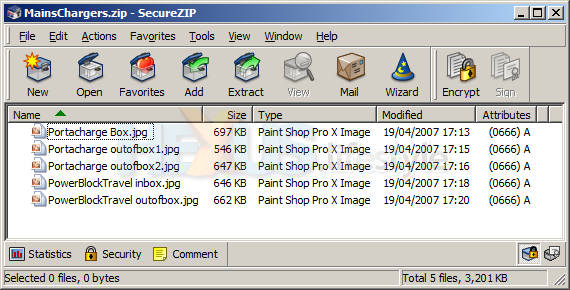
SecureZip Standard V11 with a zip
file already opened
Thoughts on SecureZip or your favourite file-compression apps? Share them with us in the HEXUS.community.















